How to Turn Off 2-Factor Authentication by Text on Twitter
or how to try to avoid being locked out when twitter removes free SMS 2FA

or how to try to avoid being locked out when twitter removes free SMS 2FA
Twitter plans to end free 2-factor authentication by text message later this month, currently on March 20th. They may not do this as they plan, so before then you may want to change from text messages, if you use them, to another form of 2-factor authentication (2FA) like an authentication app.
Do you have two-factor set up with texts now? You can know if you do by knowing this: did you have to enter a code they sent you by text message/SMS the last time you logged in? If yes, in this post I’m getting into how to try to avoid ending up locked out of your twitter account when they make the change and remove free 2-factor authentication (2FA).
Twitter has faced more global outages in the last few months than they have in many years, so even as they make plans for changes, the changes may not go as planned. Twitter no longer has the staff to make things work reliably.
As twitter’s systems degrade, their behavior will become more erratic, inconsistent and unpredictable. It is sand, ever shifting and unstable. If you want to move to Mastodon, I’ve written about how to find your twitter people on Mastodon, how to cross-post to Mastodon from Twitter and how to leave Twitter.
turn off text message authentication on Twitter
On a desktop or laptop browser that’s logged in to Twitter, you’ll need to access the Two-Factor preferences.
First, go to Settings and Support:
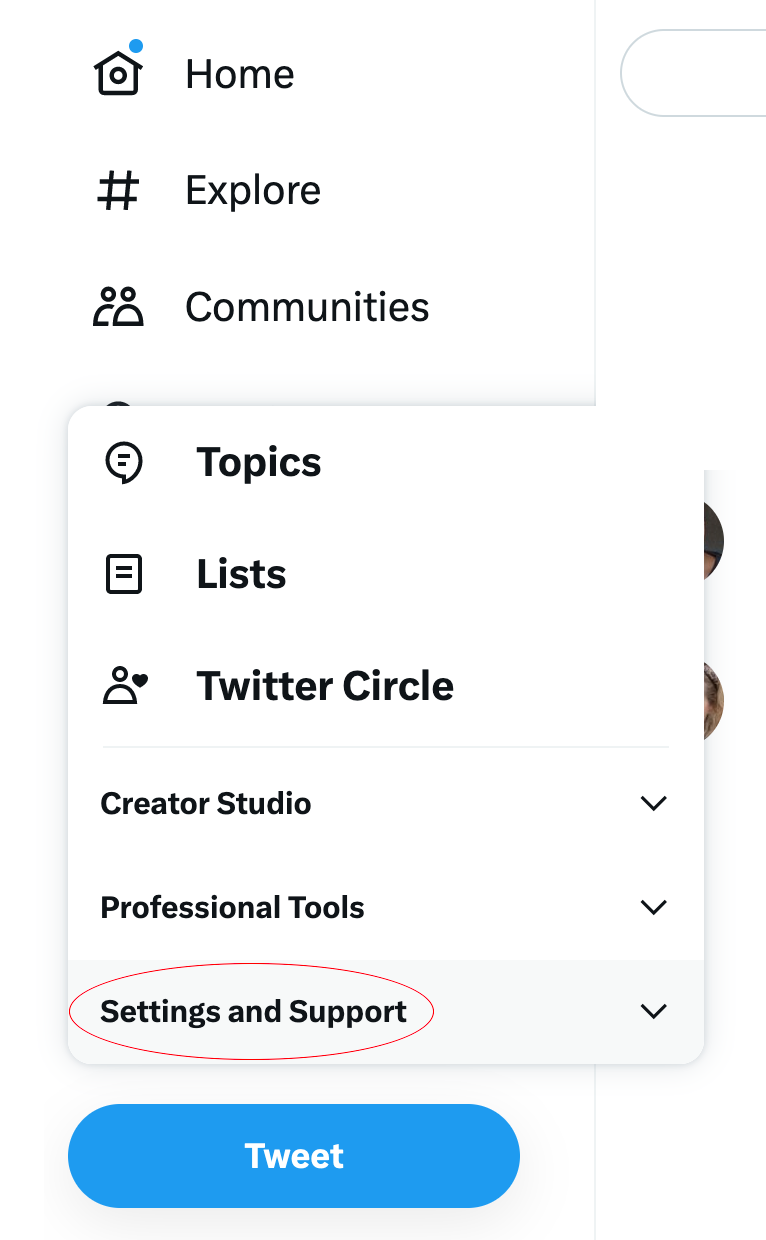
Then go to Settings and privacy:
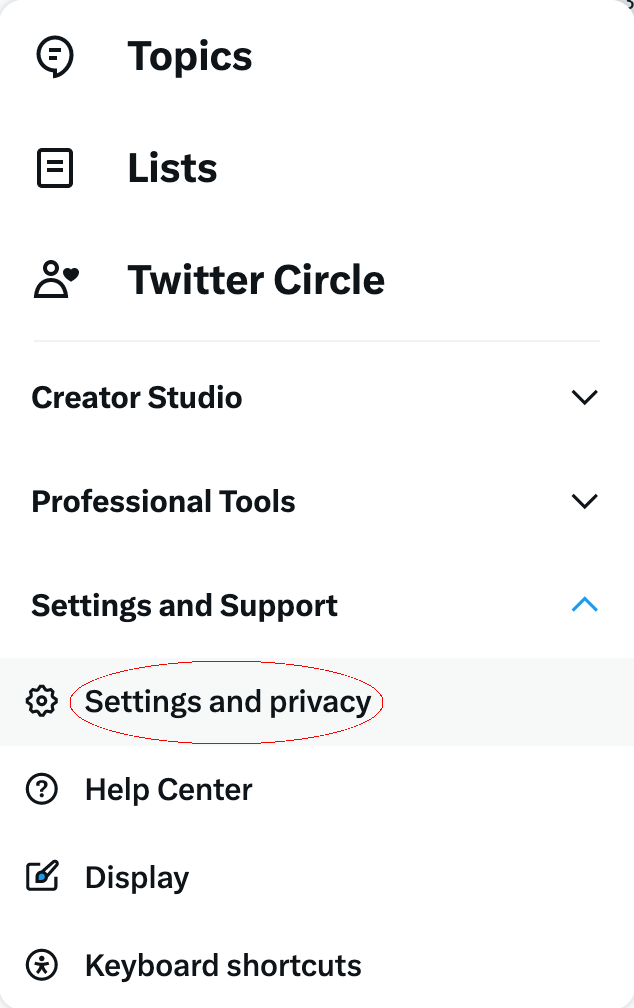
Next go to Security and account access:
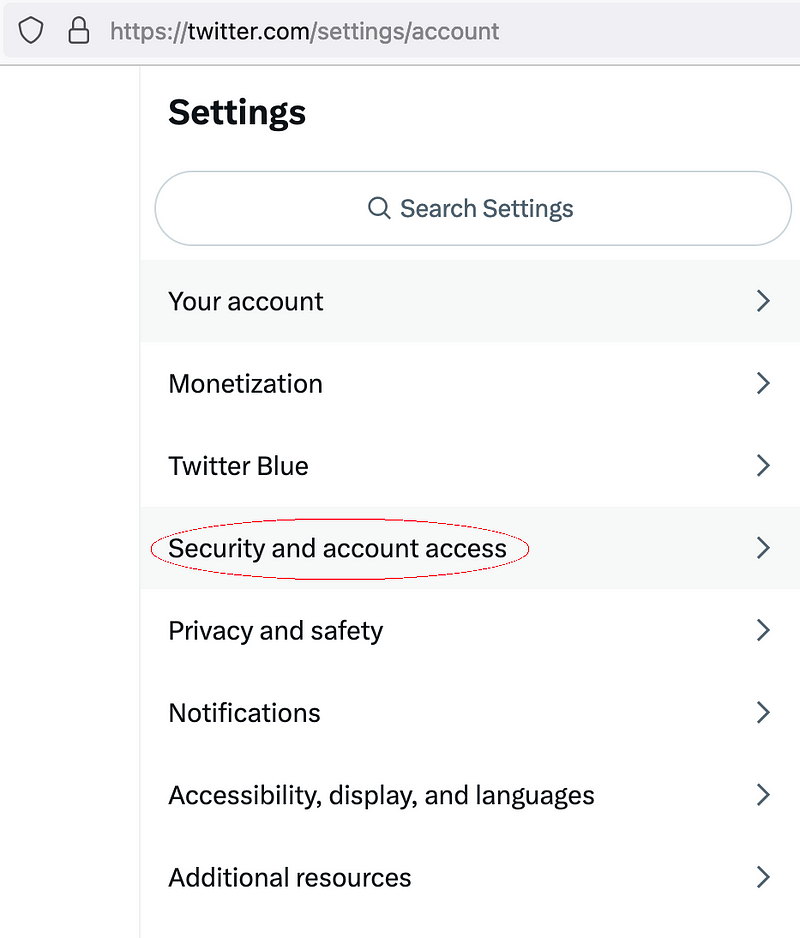
From there, choose Security:
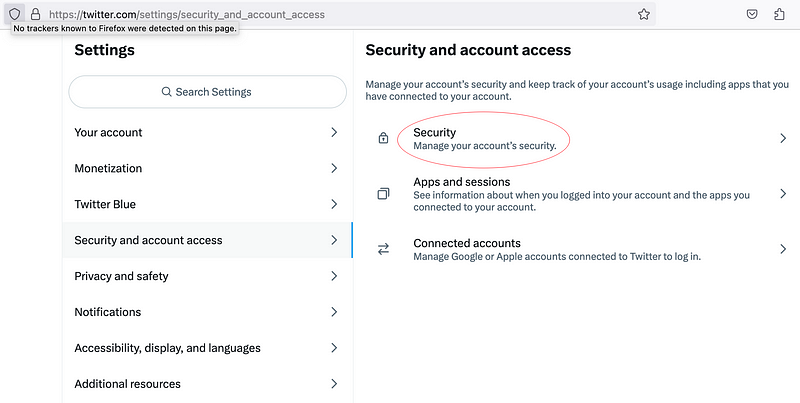
And then, Two-factor authentication:
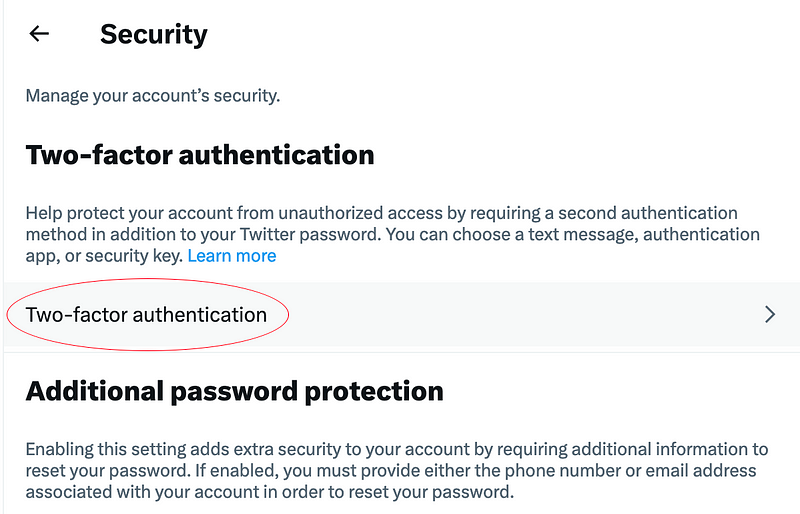
In Two-factor authentication, we’re going to try to get the Text message checkbox unchecked:
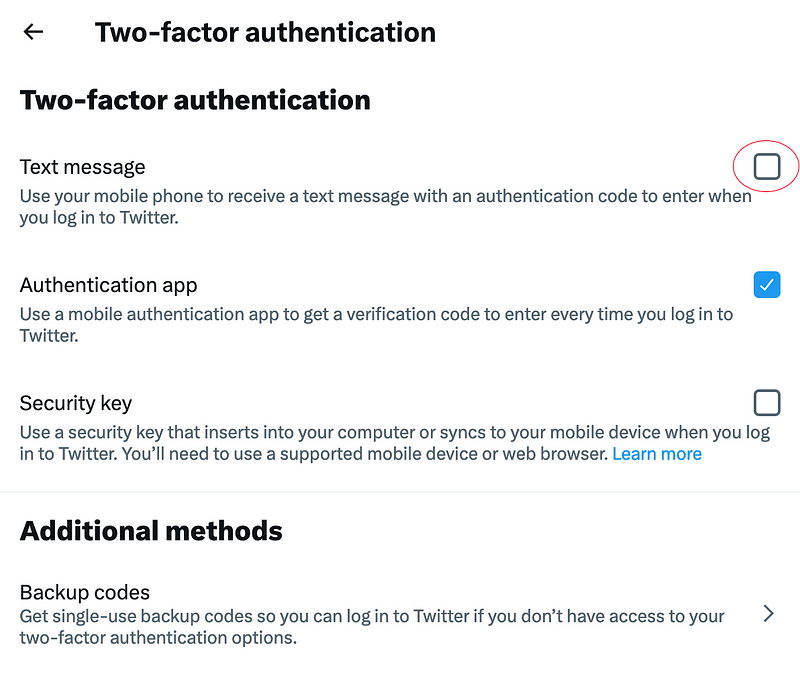
It may ask you to enter your password, so if the address in the address bar of your browser is twitter’s and the connection is secure (usually a padlock looking locked symbol somewhere on your browser screen), then it should be ok to do that. It may also send you a text message (SMS) to confirm you are actually you as well.
Once text message authentication is unchecked, and settings are saved, we’ll want to check the box for using an Authentication app:
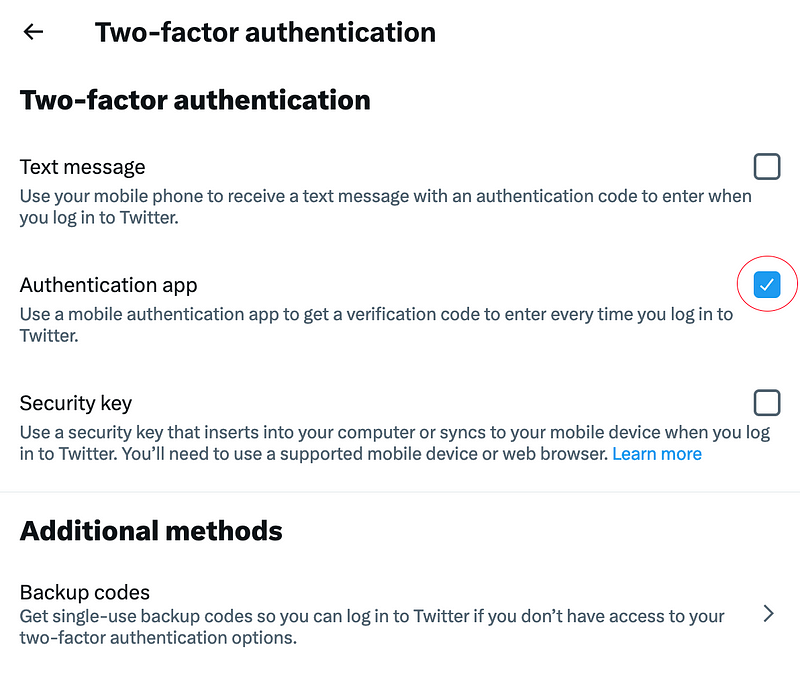
I like using the Google Authenticator iOS app. It is used by other sites/apps too, so it’s not just something you can use for Twitter. They also have an Android version of their app too. You can use any authenticator app you want to use, I’m going to show how to use Google’s.
install and set up your authenticator app to work with Twitter
Put the authenticator app on your phone, as you would install any app on your phone. Next, open the app. In the Google Authenticator iOS app, you will see a rainbow colored plus symbol on the lower right-hand side. Tap that plus symbol to add a site.
The app will give you the option to Scan a QR code or Enter a setup key. I find the QR code option the easiest.
When you press the camera symbol next to the Scan a QR code text, it will possibly ask for access to your phone’s camera, and you should give it that permission at least this one-time.
The Authenticator app on your phone can now scan the QR code that Twitter shows you when you check the Authentication app check box on Twitter and then go to their next step.
You will then have to enter the code that the Authenticator app has for your Twitter account. Note that the code changes after some seconds; this is how someone else cannot know what the code is moment to moment, and if they got a code (like by looking over your shoulder), it would be useless to them in a short time.
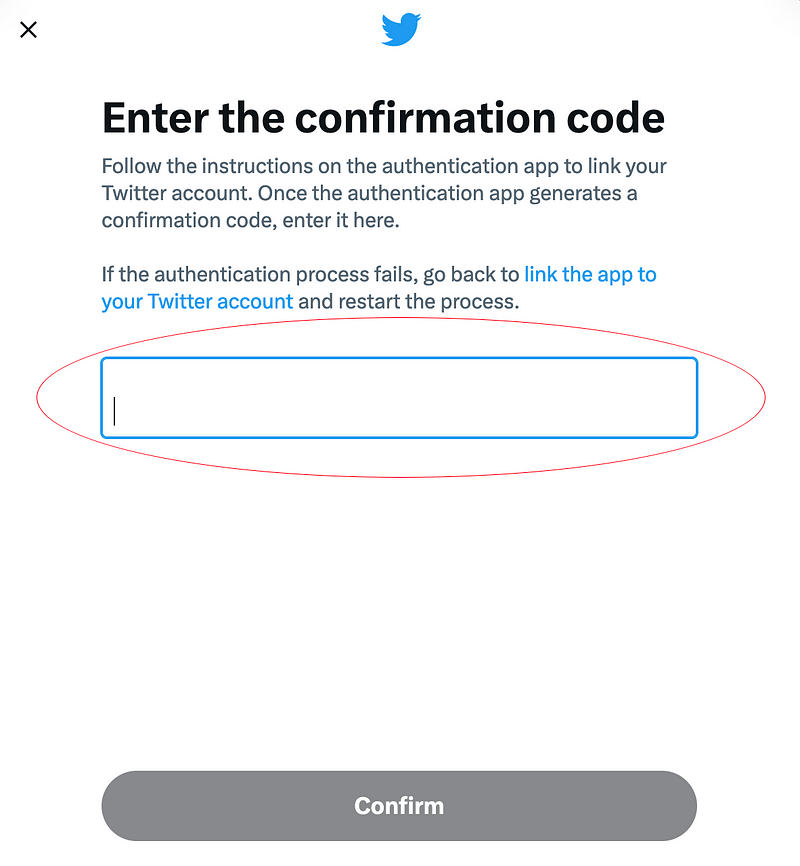
Once you’ve entered the current code and confirmed it with Twitter, you should have the option of downloading backup codes. Backup codes are one-time use codes for use in case you no longer have access to your primary authentication method (like your phone gets abducted by aliens).
If you do get backup codes, safeguard them: they give access to your account to whomever has or sees them. Printing them out and storing them somewhere very safe can work, or simply taking a screenshot or photo of them and similarly protecting that image can work too.
If you don’t get backup codes, then if you lose access to your phone, you may lose access to your account since you would no longer be able to authenticate yourself and would have no backup.
At this point, you should (ideally) have stuff set up as best one can for the changes coming in Twitter 2-factor authentication. If you’ve any questions, let me know: I’m on Mastodon, Instagram, YouTube and in the comments below.
© Copyright March 15, 2023, David August, all rights reserved davidaugust.com
David August is an award-winning actor, acting coach, writer, director, and producer. He plays a role in the movie Dependent’s Day, and after its theatrical run, it’s now out on Amazon. He has appeared on Jimmy Kimmel Live on ABC, on the TV show Ghost Town, and many others. His artwork has been used by multiple writers, filmmakers, theatre practitioners and others to express visually. Off-screen, he has worked at ad agencies, start-ups, production companies, and major studios, helping them tell stories their customers and clients adore. He has guest lectured at USC’s Marshall School of Business about the internet.




