How to Leave Twitter
how to scrub your twitter and lock your account

How To Leave Twitter
How to scrub your twitter and lock your account.
Here’s a quick path to leaving twitter well, details follow:
- back up your twitter by downloading the archive
- delete your public tweets
- delete your direct messages (DMs) and likes
- leave a forwarding tweet (and maybe lock your account)
- Bonus: read my post about how to find your Twitter people on Mastodon.
To avoid someone else impersonating you by taking and using your handle, don’t delete your account. Deactivating your Twitter account means you lose control and choices about it; I do not recommend deactivating your account.
You can delete your information, sort of. Remember, Twitter has copies of everything you have posted to Twitter, and if their security and stability degrades, it may all become public or corrupted. This process is about doing what you can easily do by yourself to keep your data under wraps and from ads being run against your posts in the future.
Step 1: backup your account
You can (and will need to for later steps) download an archive of your twitter information for your own use and later reference. This may take days.
Choose “More” from the main Twitter menu on the web in your browser:
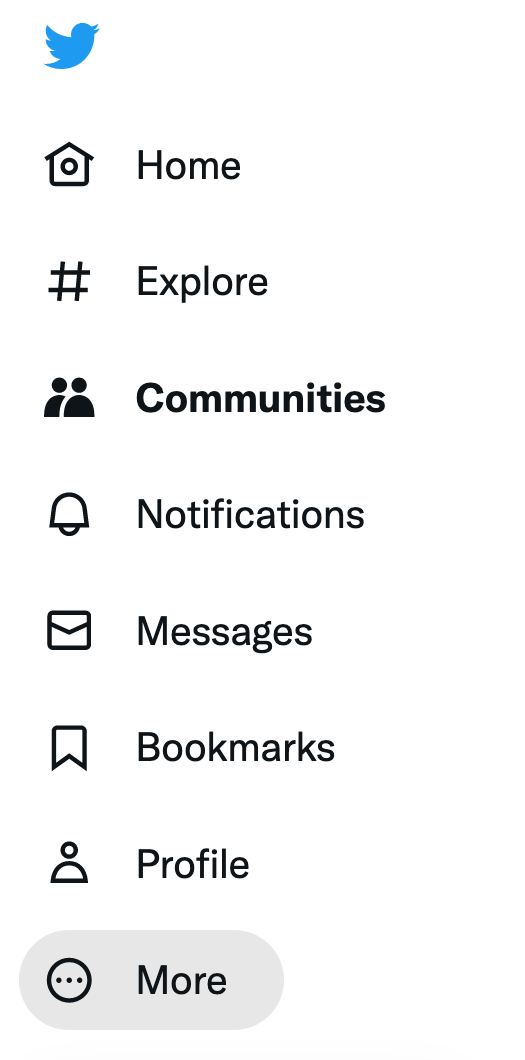
Then, choose “Settings and Support” from the options:
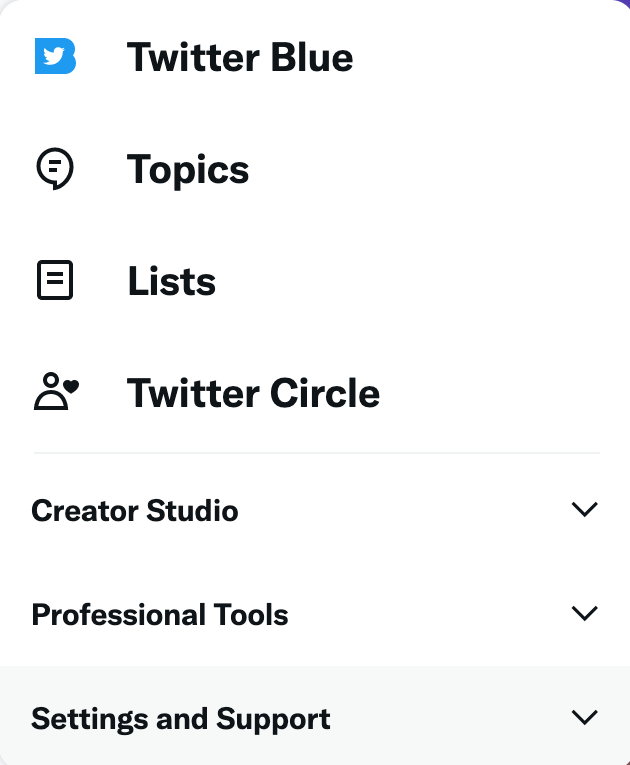
Next, choose “Settings and Privacy” in the “Settings and Support” sub-menu:
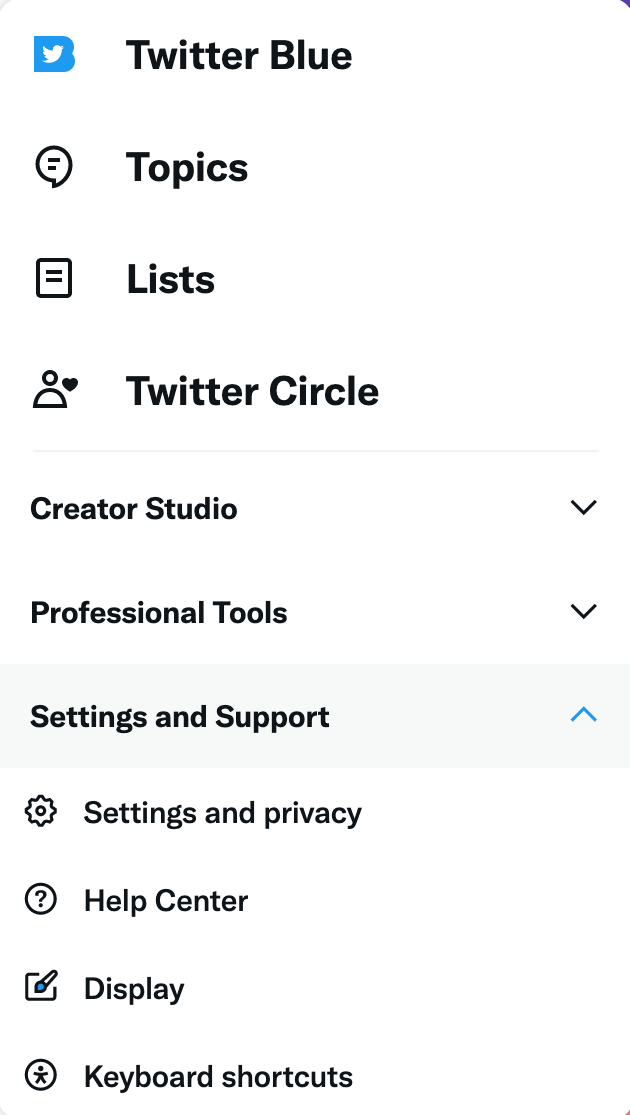
Now, you should see the option for having an archive generated:
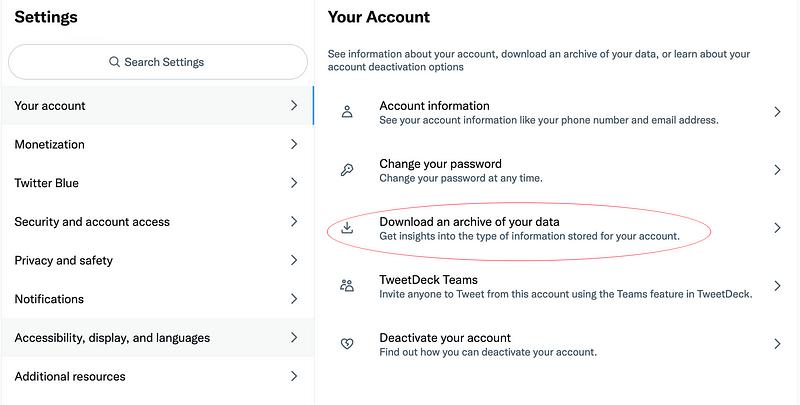
You can choose “Download an archive of your data” and follow the instructions.
It may take them anywhere from 1 to 3 days to make your archive. Once they have made your archive (they usually give your account a notification once they have), go to this same place, and then use the button to download the zip archive of your data.
Save the archive on your machine or a disk. I find it useful to add the date/time you download the archive and the account name to the archive’s filename, just to keep in straight among my stuff.
For later steps here, you’ll also want to decompress (unzip) the archive. If you also have the date and time of download and the account name in the folder/directory name, I find it easier to keep track of things.
Step 2: delete your public tweets
There are many methods to delete your public tweets, all of your tweets or just some of them.
- manually go through them and delete what you want
- use an app or site to remove some tweets, some apps let you do this by date or keywords
- remove all your public tweets using a tool meant to do just that.
I am going to show you how to remove all of your tweets using TweetDelete.
- go to https://tweetdelete.net/
- sign in with Twitter
- authorize the app with your account
- choose what options you want
- tell TweetDelete to “Delete my tweets!”
Usually this will work the first time, but if it doesn’t try again. If it keeps not working, there are other tweet deletion options, and googling them may find them.
Note: Once you run an app like TweetDelete to delete your tweets, they may be lost to you forever if you haven’t successfully downloaded a complete archive as I describe in Step 1. Even if you have downloaded your archive, there is no way to restore your tweets to Twitter. So remember: you can likely delete them later, you probably cannot restore them later. No take backs.
The TweetDelete app also has the ability to delete things going forward if you have it set up to do so, so be sure you want that if you leave it set that way.
Step 3: delete your DMs and likes
There are many methods to delete your direct messages (DMs) and likes, all of them or just some.
- manually go through them and delete/unlike what you want
- use an app or site to remove some DMs, some apps let you do this by date or keywords
- remove all your DMs and likes using a tool meant to do that.
I have been using Semiphemeral to control the deletion of my direct messages (DMs) and likes.
- go to https://semiphemeral.com/
- login with twitter
- authorize the app with your account
- go to settings and choose what you want
- if you want to delete DMs on a massive scale (like all of them), you likely have to authorize their additional app specifically for that too.
- If your deleting all your DMs, use the “DMs” option at the top and upload the files from your downloaded Twitter archive (I described getting that archive in the Step 1 of this article).
Deleting direct messages (DMs) with Semiphemeral may not work the first time, or even the second. I have found, with more than one account I have used it with, doing it again and trying different ways to go about it seems to work. If it doesn’t work, there are other direct message (DM) deleting options, and googling may find good options.
Note: Once you run an app like Semiphermeral to delete your DMs and likes, they may be lost to you forever if you haven’t successfully downloaded a complete archive as I describe in Step 1. Even if you have downloaded your archive, there is no way to restore your DMs to Twitter. You would have to re-like tweets on Twitter you likely have to by hand (or using another tool and your archive) to restore them to Twitter. So remember: you can likely delete them later, you probably cannot restore them later. No take backs.
The Semiphemeral app also has the ability to delete things going forward if you have it set up to do so, so be sure you want that if you leave it set that way.
Step 4: leave a forwarding tweet (and maybe lock)
It’s good to be where people expect you to be online. If you aren’t going to be active on Twitter, it’s good to leave a message pointing people to where you will be.
UPDATE December 18, 2022: linking to any other social network or even link site (like linktree-type sites) now may be “against Twitter policy.” I say it may because earlier today it was declared grounds for account removal and then the section of the Twitter Help site that detailed how was deleted. It may have been deleted due to such am policy being illegal in the EU, and Europe may be Twitter’s second largest advertising market after North America (and the EU maybe can fine Twitter one billion dollars for breaking their laws in this case). Using a URL shortener like spacekaren.sucks (purpose built to not have links flagged or banned by Twitter’s systems) may also get your account removed. Frankly, Twitter policy hinges on the moment to moment thoughts and moods of a single person, and nothing written of said by the company may be stable.
It still makes sense to leave forwarding information.
- Leave a Tweet forward people
- Leave your Mastdon in your bio or display name on Twitter
I’ve left a 2 tweet thread pointing people to my other social media on my account:
And as of my writing, they are current.
You can also leave a simpler forwarding message like this:
Whatever you choose, make it forward people to where you’ll be or they can find you. Ideally, it will be to a place you will be findable for the foreseeable future.
If you’re on Mastodon, leave your Mastodon account handle in your Twitter bio or display name; there are tools that search Twitter followers for their Mastodon names, and I discuss them in my post about finding your Twitter people on Mastodon.

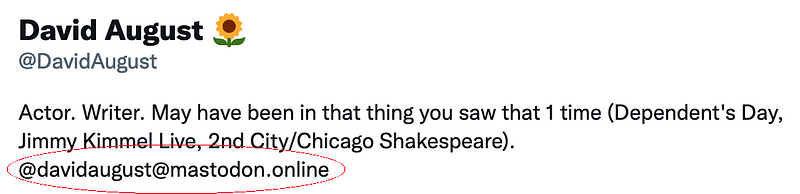
Locking your account means “your Tweets and other account information are only visible to people who follow you.” Lock it by doing these steps:
- Choose the “more” as I describe in Step 1 of this article
- Choose “Settings and privacy”
- Choose “Privacy and safety”
- Choose “Audience and tagging”
- next to “Protect your Tweets,” check the box.
Now your account is less public.
Conclusion
However you prepare for moving away from Twitter, give it some thought on how it impacts you and your followers. Don’t just delete or abandon your account (or someone may pretend to be you). If you’ve any questions, please let me know: I’m @davidaugust@mastodon.online on Mastodon, @davidaugust on Instagram, have my Linktree and should always be at davidaugust.com.
© Copyright November 26, 2022, David August, all rights reserved davidaugust.com
David August is an award-winning actor, acting coach, writer, director, and producer. He plays a role in the movie Dependent’s Day, and after its theatrical run, it’s now out on Amazon. He has appeared on Jimmy Kimmel Live on ABC, on the TV show Ghost Town, and many others. Off-screen, he has worked at ad agencies, start-ups, production companies, and major studios, helping them tell stories their customers and clients adore. He has guest lectured at USC’s Marshall School of Business about the internet.




